
|
Chrome Password Dump is the free command-line tool to quickly recover your lost web login passwords from Google Chrome browser.
|
|
|
It automatically detects the default Chrome profile for current user and recovers all the stored web login passwords.
Alternatively you can also specify the custom profile path
in case your Chrome user profile is not in standard location. This is
very useful in recovering the login passwords from other Chrome based
browsers such as Chrome SXS/Canary, CoolNovo, Flock, Comodo Dragon etc.
Command line interface makes it helpful for Penetration Testers & Forensic investigators.
Chrome Password Dump works on wide range of platforms starting from Windows XP to latest operating system, Windows 8.
|
| |
| |
| |
|
Chrome Password Dump is very easy to use tool. It is command-line/console based tool, hence you have to launch it from the command prompt (cmd.exe).
Here is the simple usage information |
ChromePasswordDump.exe [-f <chrome_profile_path>]
-h This help screen
-f Chrome Profile Path
|
|
| |
| Examples of Chrome Password Dump |
|
ChromePasswordDump.exe -f "C:\Users\Admin\Google\Chrome\Test"
|
|
ChromePasswordDump.exe -h
|
|
| |
Here are the step by step instructions,
- Launch command-prompt (cmd.exe) on your system.
- In the cmd prompt move to directory where you have installed or copied Chrome Password Dump tool
- Now launch the tool by just typing ChromePasswordDump.exe
- It will automatically discover and display all the
recovered passwords from default user profile of Chrome as shown below
- You can also specify custom profile path using -f option as shown above
|
| Make sure to increase the screen width of your command prompt to see the output properly. |
| |
| |
| |
| |
| 'Chrome Password Dump' displaying all the recovered passwords from Google Chrome browser |
| |
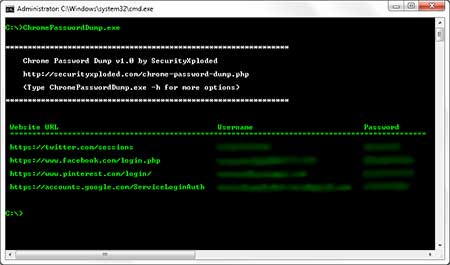 |
| |
| |
| |
| |
| First public release
of Chrome Password Dump. |
| |
|
| |
| |
|
FREE Download Chrome Password Dump v1.0
License : Freeware
Platform : Windows XP, Vista, Windows 7, Windows 8
|
|
Please Share This Post With Your Frinds :) FOCSoft
Related Posts:
Hacking-Tools

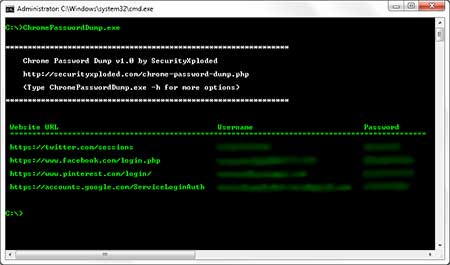








 Muhammad Shahbaz (17 Years Old) is a Young blogger, SEO Expert, & Cyber Security Expert from Pakistan
Muhammad Shahbaz (17 Years Old) is a Young blogger, SEO Expert, & Cyber Security Expert from Pakistan
0 Comments:
Post a Comment
If you're having issues, Please leave an email address I can contact you on -
I advise you to also "subscribe to the comment feed" and get email updates when I respond to your question.
Hyperlinks are not allowed, Spam/advertising comments will NEVER BE TOLERATED and will be deleted immediately!
Thanks for reading,
Administrator Of FOCSoft