Good day friends, last time i posted a guide on how to xss
websites, the filters and evations. Since finding hard in finding
vulnerables sites for making tutorials, now i will guide you on how to
to make or setup a pentesting lab with DVWA(Damn Vulnerable Web Application).
PentesterLab provides vulnerable systems that can be used to test and understand vulnerabilities.Mostly White hat hackers or IT Security Team create a Penetration lab to practice their hacking tools, tricks and even to prevent hacking. Even beginner hacker also want to learn hacking skills like SQL Injection, XSS, CSRF attack etc, this all hacking tricks require a vulnerable website to Explode the Vulnerability and to learn hacking skills.
DVWA(Damn Vulnerable Web Application)
Damn Vulnerable Web App (DVWA) is a PHP/MySQL web application that is damn vulnerable. Its main goals are to be an aid for security professionals to test their skills and tools in a legal environment, help web developers better understand the processes of securing web applications and aid teachers/students to teach/learn web application security in a class room environment.
How to Install DVWA on Windows Platform
Setting up DVWA pentesting lab on Windows system is very easy.
just follow the steps given below.
- Download XAMPP server for Windows.
- Install Xampp server on Windows
- Extract all files from DVWA to desktop
- Copy entire folder "DVWA" to "C:\xampp\htdocs"
- Now Start XAMPP Control Panel - Start [Apache] and [MySQL]
- Now Just Open your Browser & type 127.0.0.1 or http://localhost
- Hit Enter
- Choose DVWA folder & You'll get started with Login page.
- Username : admin Password : password



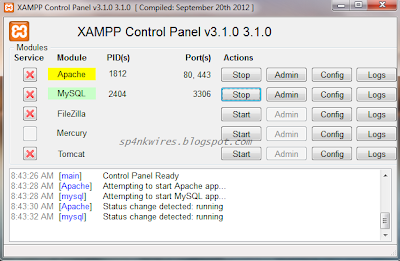









Spectrogroup providing testing lab & lab equipment services for coal testing product equipments, Environment testing & equipment service, material testing, corrosion testing, calibration service, Inspection service, lab setup and projects services.
ReplyDeleteHi Friends,..
ReplyDeleteGet Free ===> Learn Hacking, FaceBook Hacking, Free Internet Tricks, Facebook Tricks, Latest All Network Database, SEO, SMO, Google Adsense Tricks, Earn Money, etc